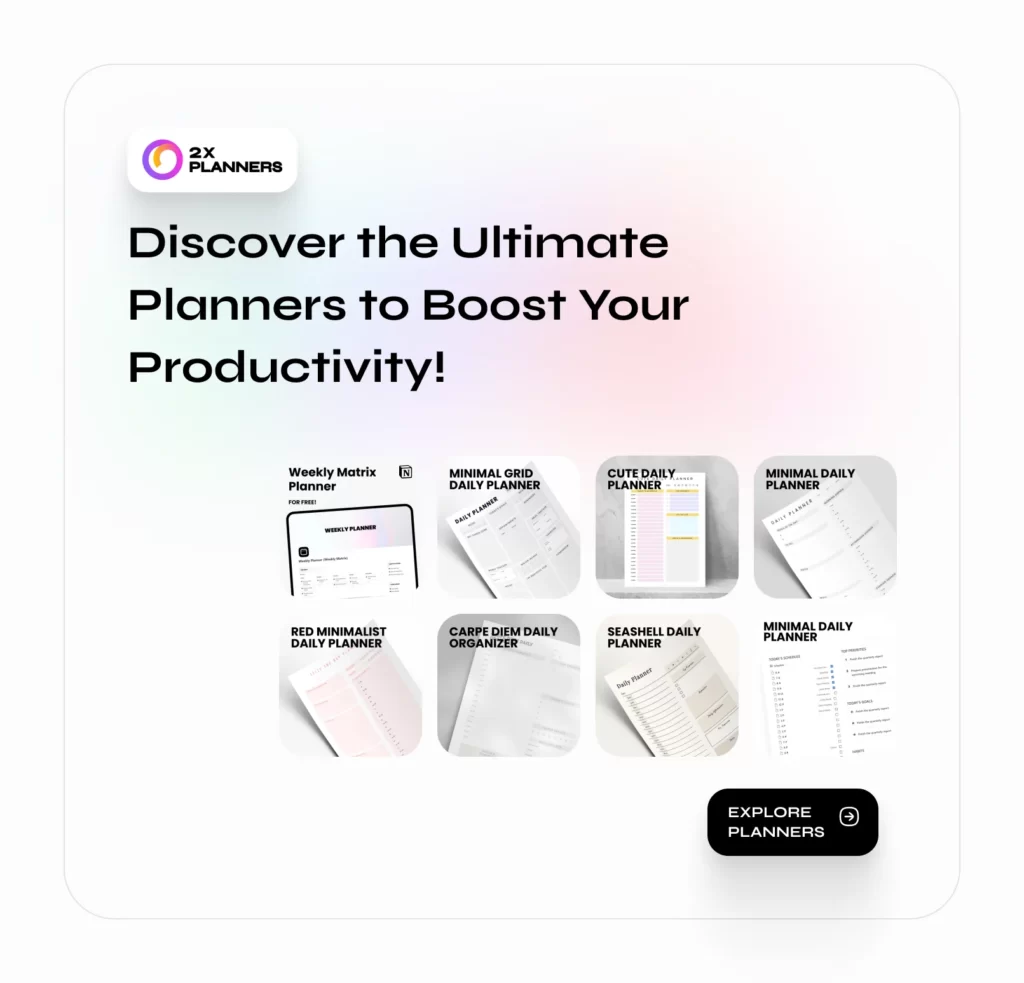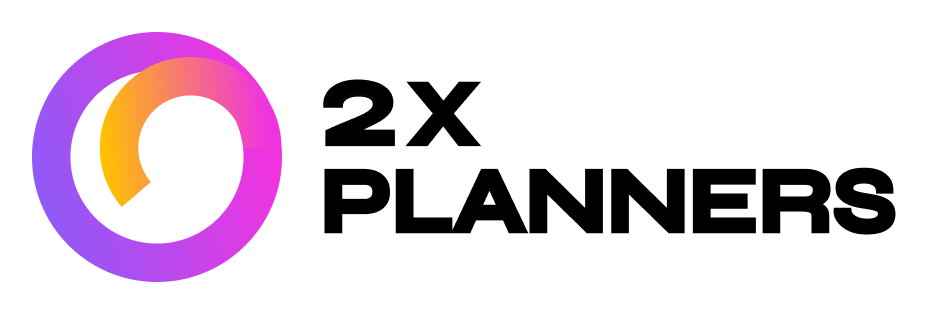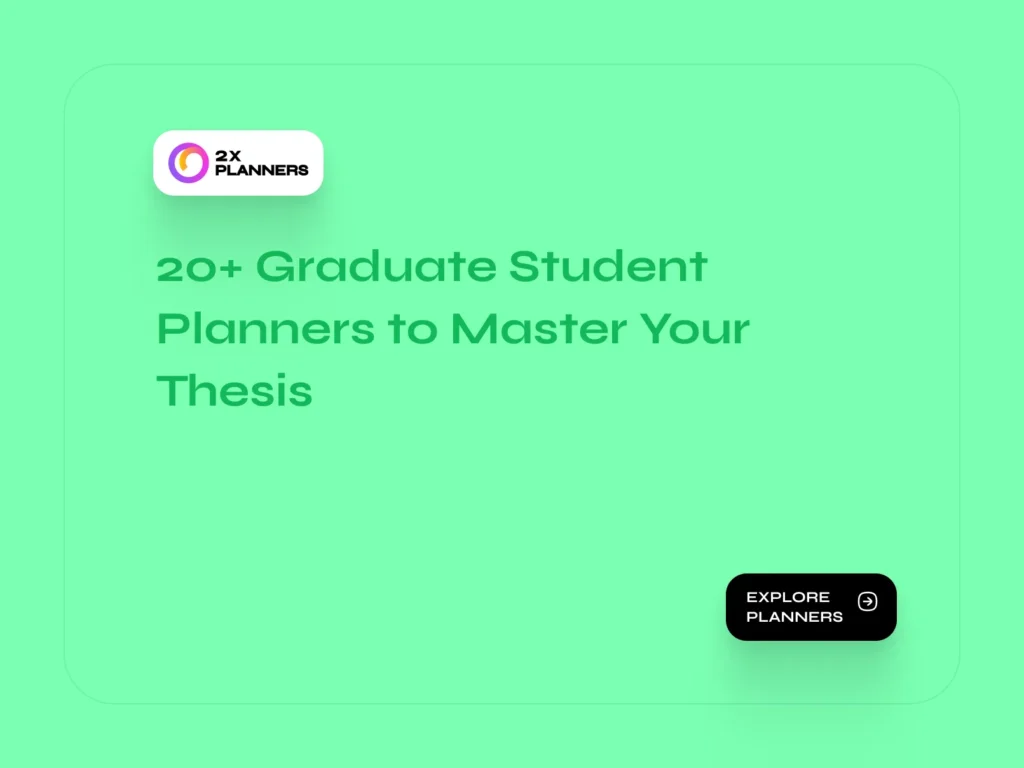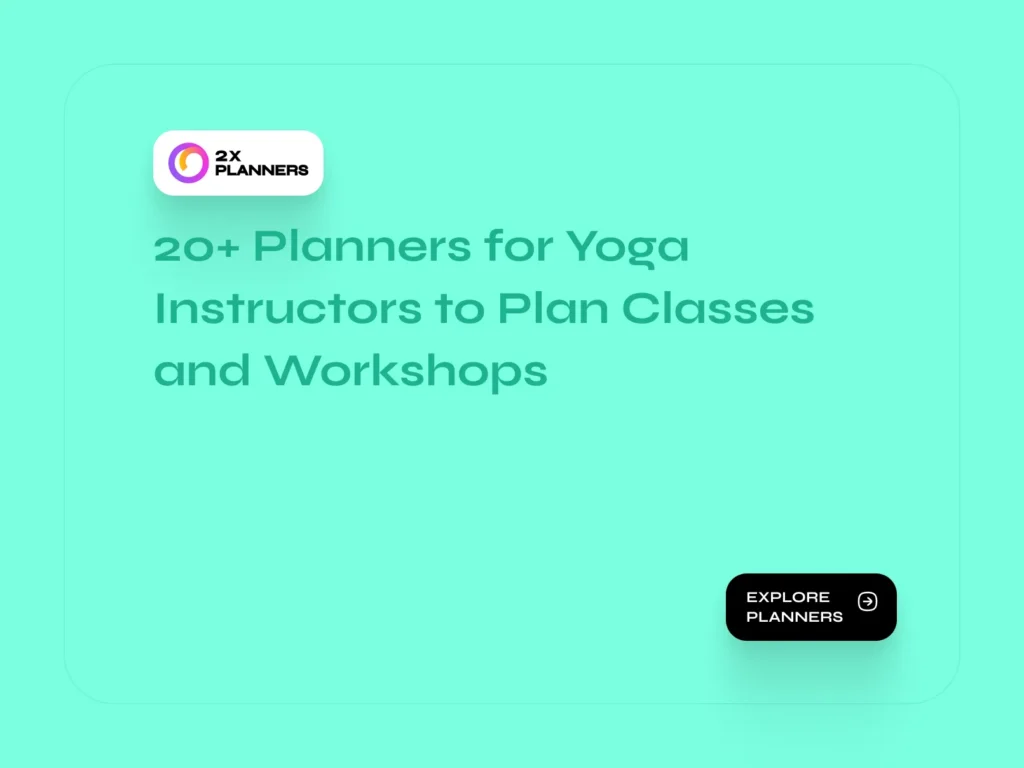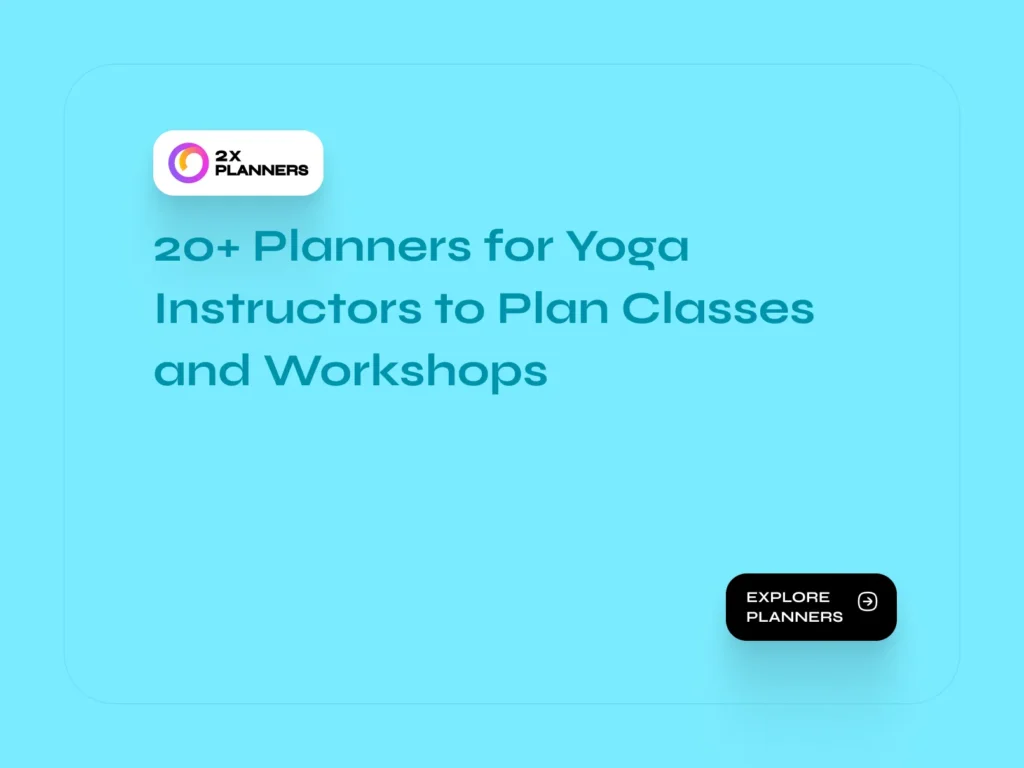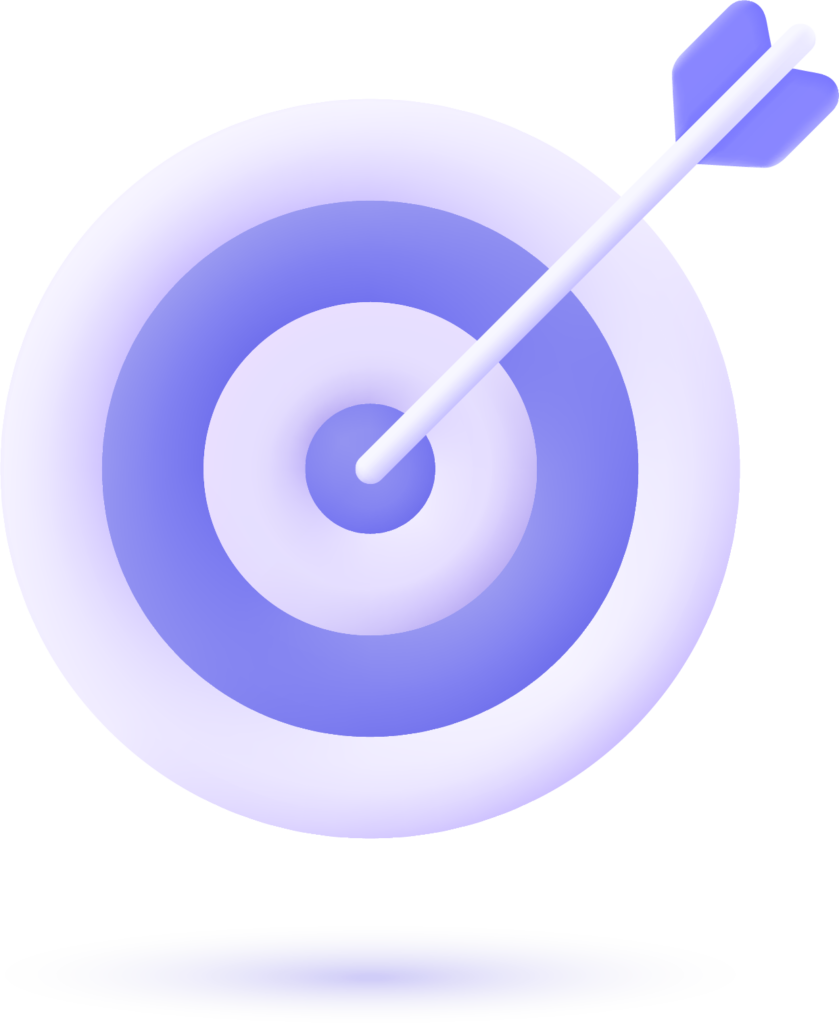Let’s be real—keeping up with cybersecurity tasks can feel like juggling a dozen firewalls while someone keeps adding new ones. Between tracking vulnerabilities, patch updates, incident responses, and compliance checklists, it’s way too easy for things to slip through the cracks. We’ve all been there—those late nights trying to remember if that one system scan actually ran or if you just dreamed it. That’s exactly where the right planner tools for cybersecurity experts come in.
These planners aren’t just notebooks or random spreadsheets; they’re your sidekick for organizing chaos. From free cybersecurity planner templates to digital dashboards that help track security measures in real time, these tools bring a little calm to the storm. Whether you’re an analyst, engineer, or team lead, having structured ways to log your security measures keeps your head clear and your workflow smooth.
In this post, we’re exploring over 20 planners designed to make cybersecurity management a little less stressful. You’ll find daily trackers, audit checklists, and project planners—all built to fit different styles and work rhythms. Some are simple, others are smartly automated, but all of them share one goal: helping you stay on top of your security game without burning out.
Let’s dive into some ideas that might spark your next big productivity upgrade.
Security Operations
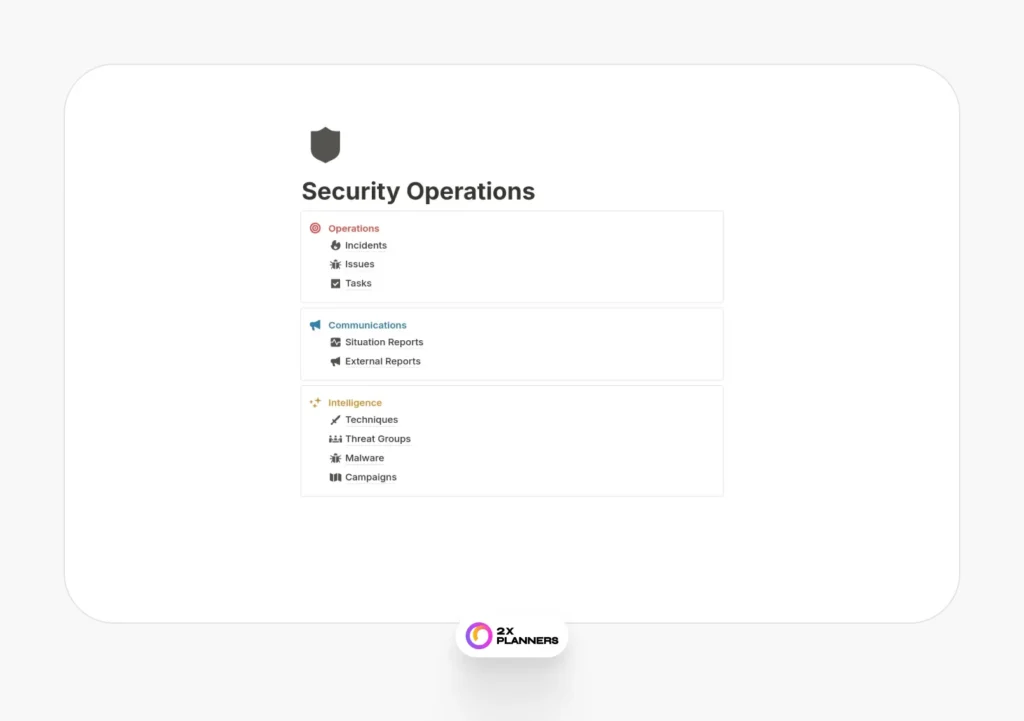
Stay on top of your cybersecurity workflow with this all-in-one planner built for clarity and control. It’s divided into three smart sections — Operations for tracking incidents, issues, and tasks in real time, Communications for keeping updates and alerts organized, and Intelligence for managing threat insights in one place. Whether you’re coordinating with your team during an incident or reviewing daily reports, this planner keeps everything connected so you can respond faster, stay informed, and maintain a clear overview of your entire security operation.
Cybersecurity Specialist SOPs
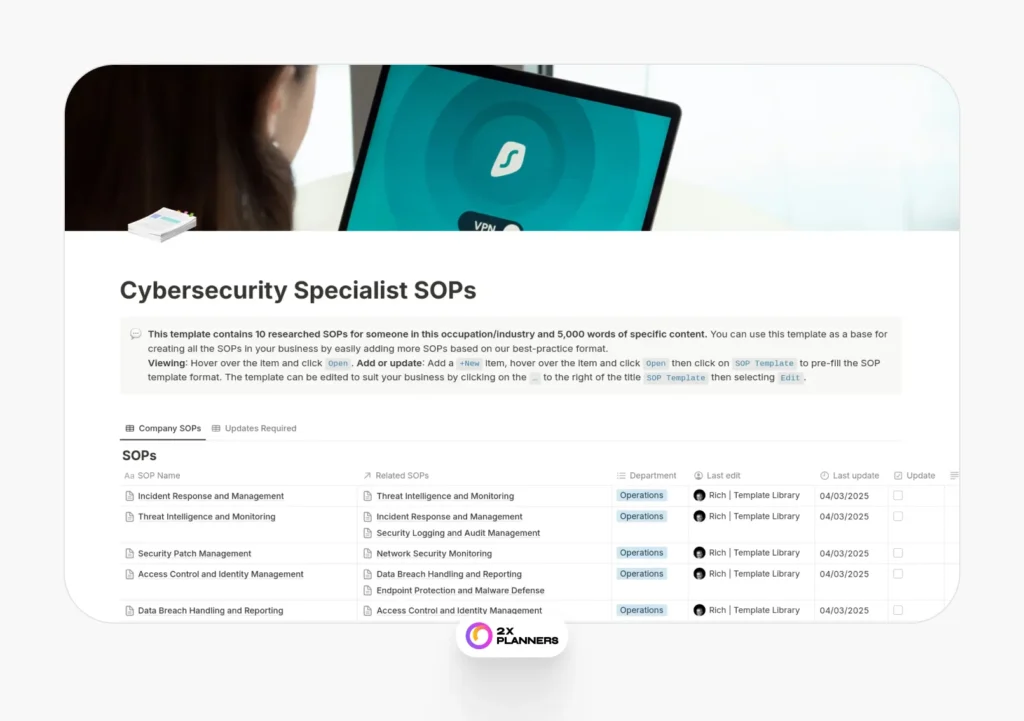
Cybersecurity Checklist (Light Version)
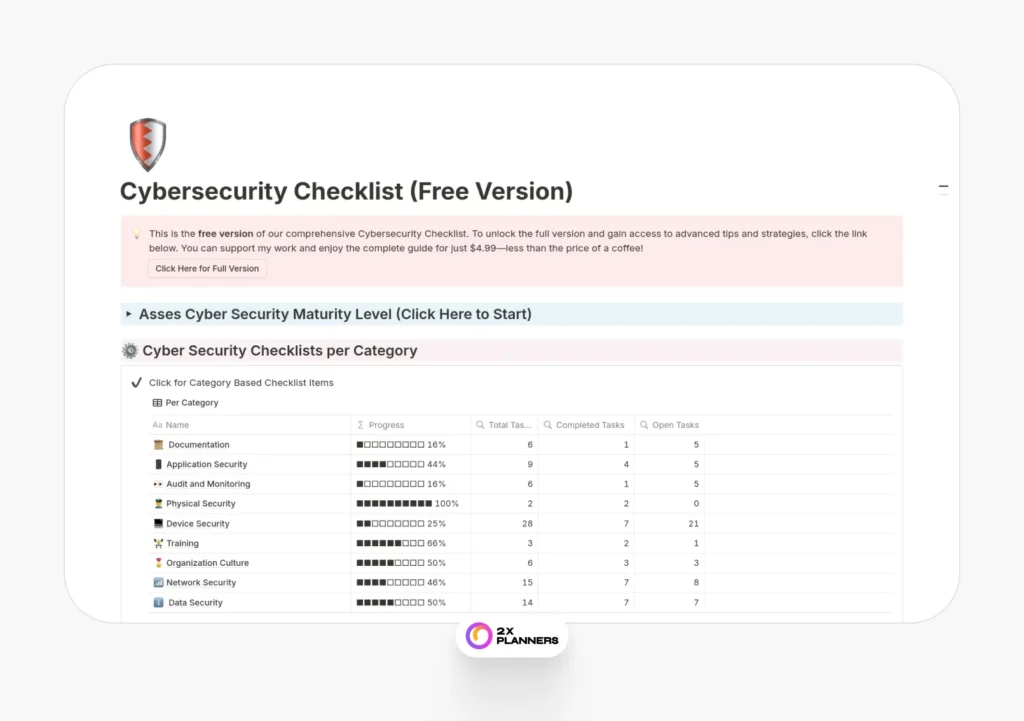
Boost your team’s security and productivity with this free Cybersecurity Checklist Planner designed for small and mid-sized businesses. It breaks complex security tasks into clear, actionable steps — from password management and data encryption to staff training and incident response. Use it to build stronger documentation habits, create a security-aware culture, and stay compliant without stress. Whether you’re setting up new devices, reviewing network safety, or running an audit, this planner helps you stay organized, consistent, and confident across every layer of security — including data, apps, and third-party systems.
Cyber Security Assessment
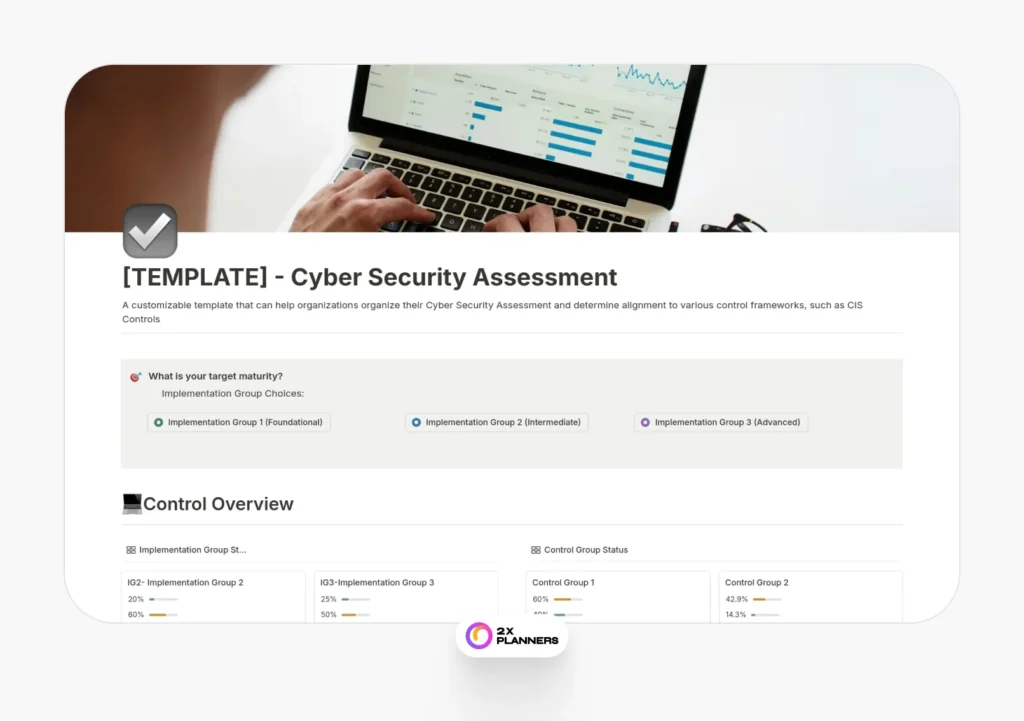
Cybersecurity Journey – Asset Inventory
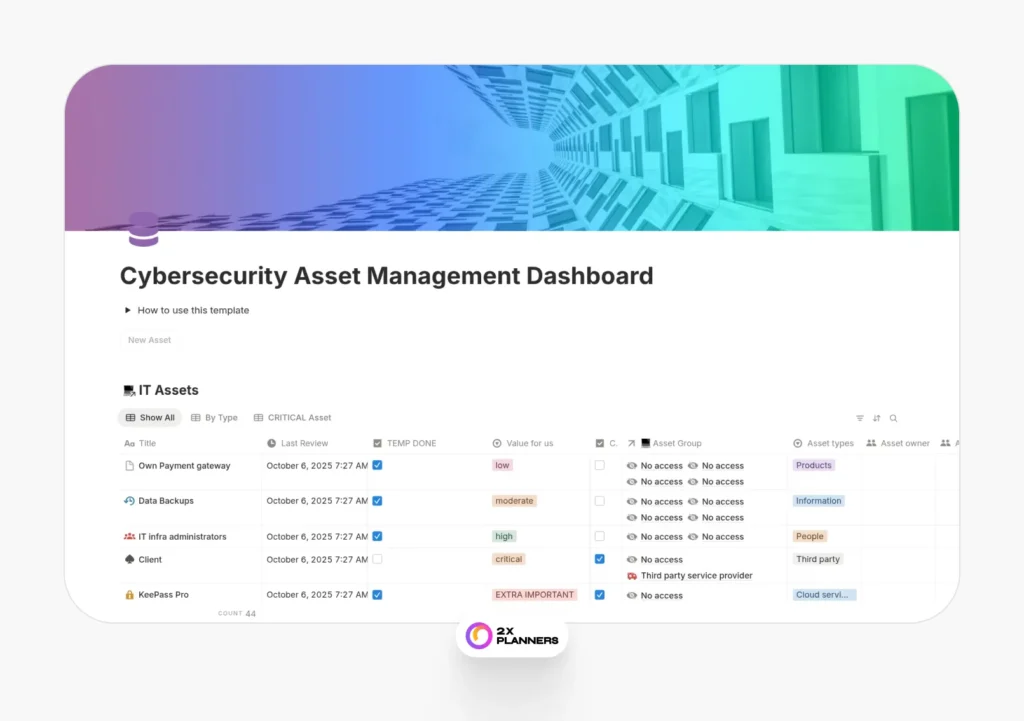
Keep your IT ecosystem organized and secure with this Cybersecurity Asset & Risk Management Planner for Notion. It helps you easily catalog and monitor all your IT assets through structured databases and a clear, interactive dashboard. Use it to track asset groups, update statuses, and identify potential risks before they become issues. Perfect for teams building a strong cybersecurity foundation, it supports ongoing reviews, control implementation, and compliance tracking. Whether you’re managing devices, policies, or risk levels, this planner keeps everything connected, transparent, and ready for action—right inside Notion.
Cybersecurity Analyst SOPs
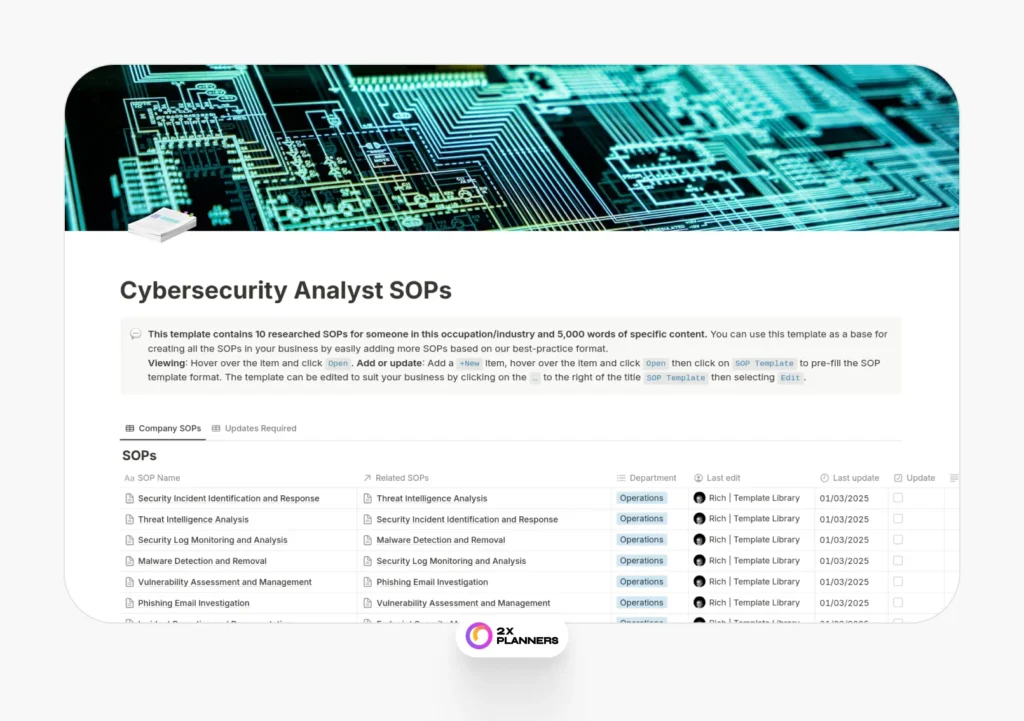
Cybersecurity Command Center
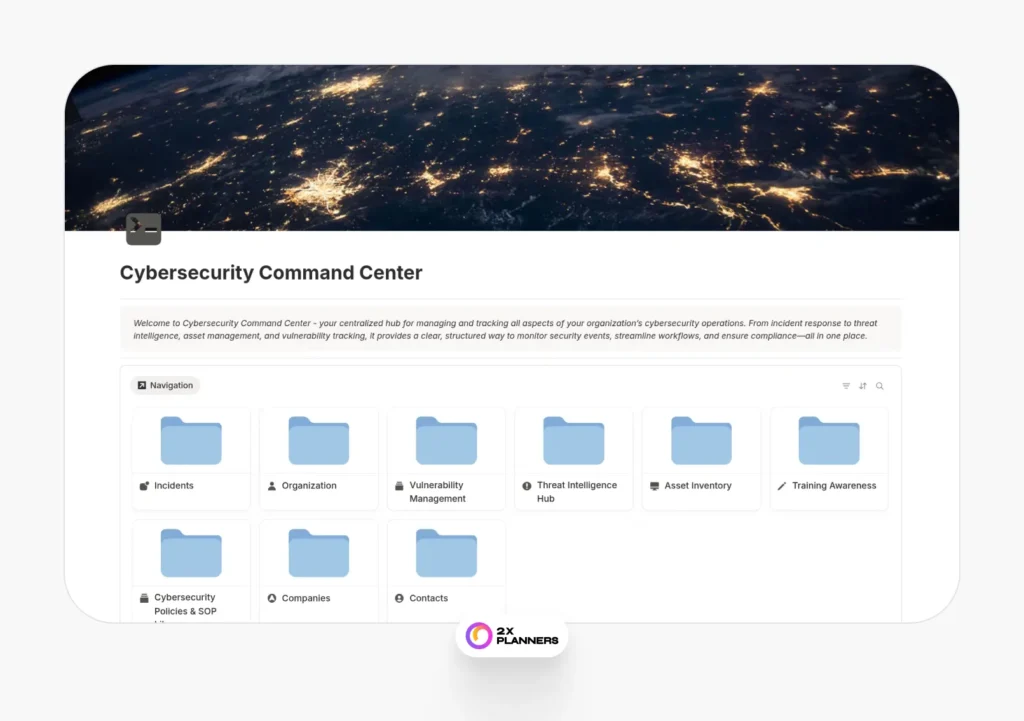
Cyber Security Operations Manager SOPs
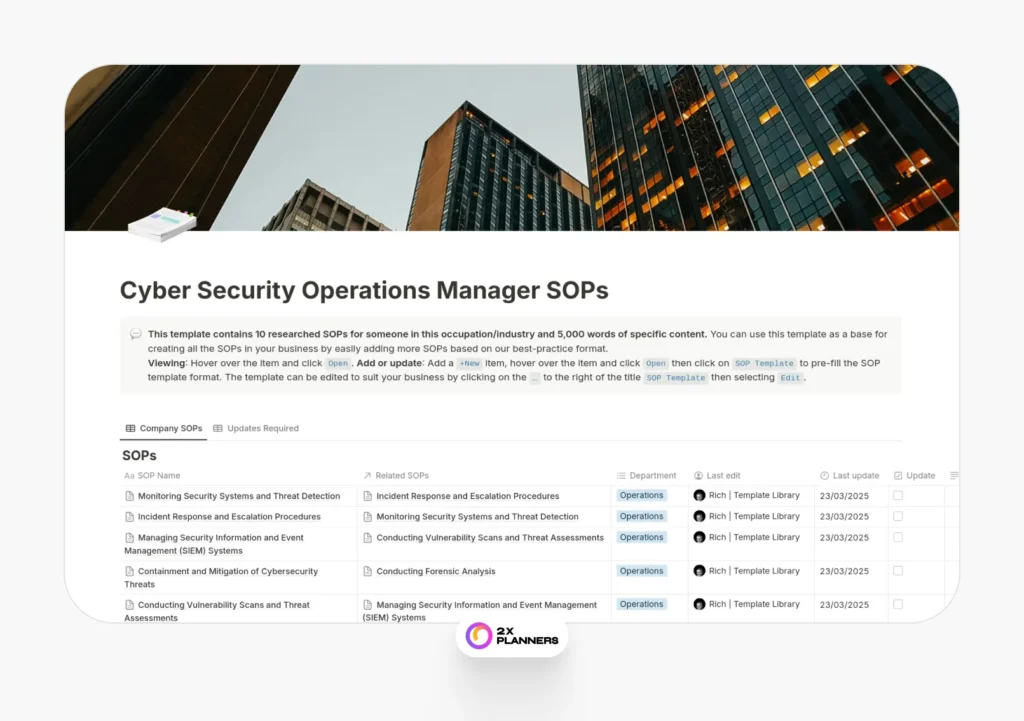
Cybersecurity Incident Response Playbook
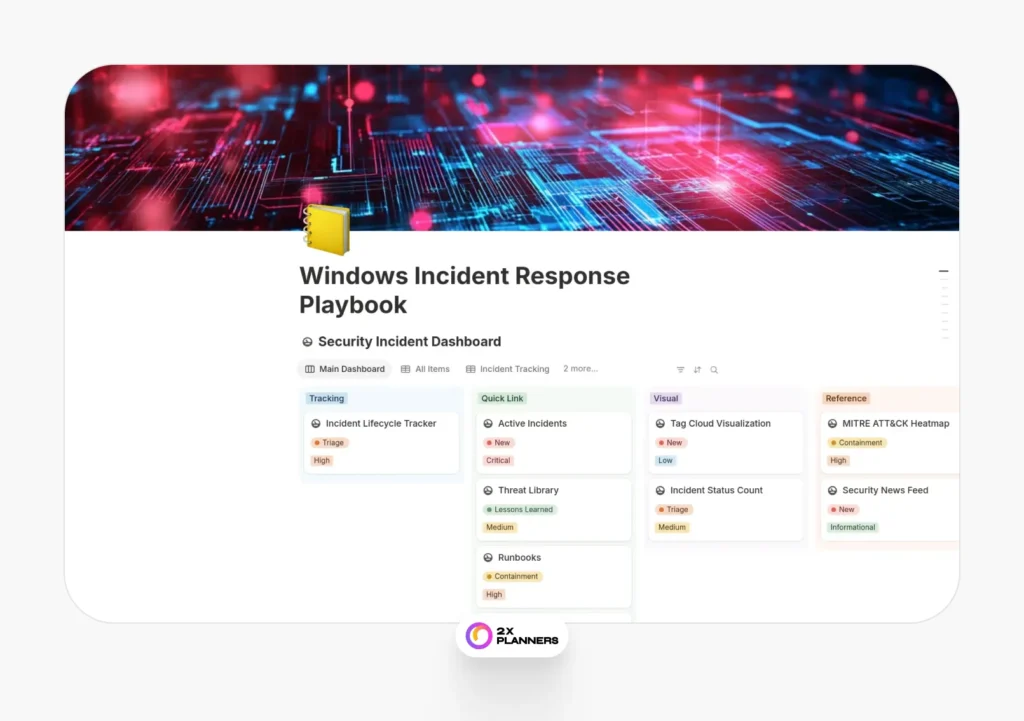
Streamline your Windows security operations with this Windows Incident Response Playbook Planner for Notion. It turns your workspace into a centralized hub for monitoring incidents, tracking responses, and improving overall security posture. Use the dashboard to see active incidents, team assignments, and timelines at a glance, while the incident tracker keeps detailed logs and severity ratings. The template also includes ready-to-use response playbooks, threat intelligence libraries, and a toolkit of Windows-specific commands for fast, organized action. Ideal for security teams, IT professionals, or consultants, it helps you stay proactive, compliant, and fully prepared during any incident.
Cybersecurity Consultant SOPs
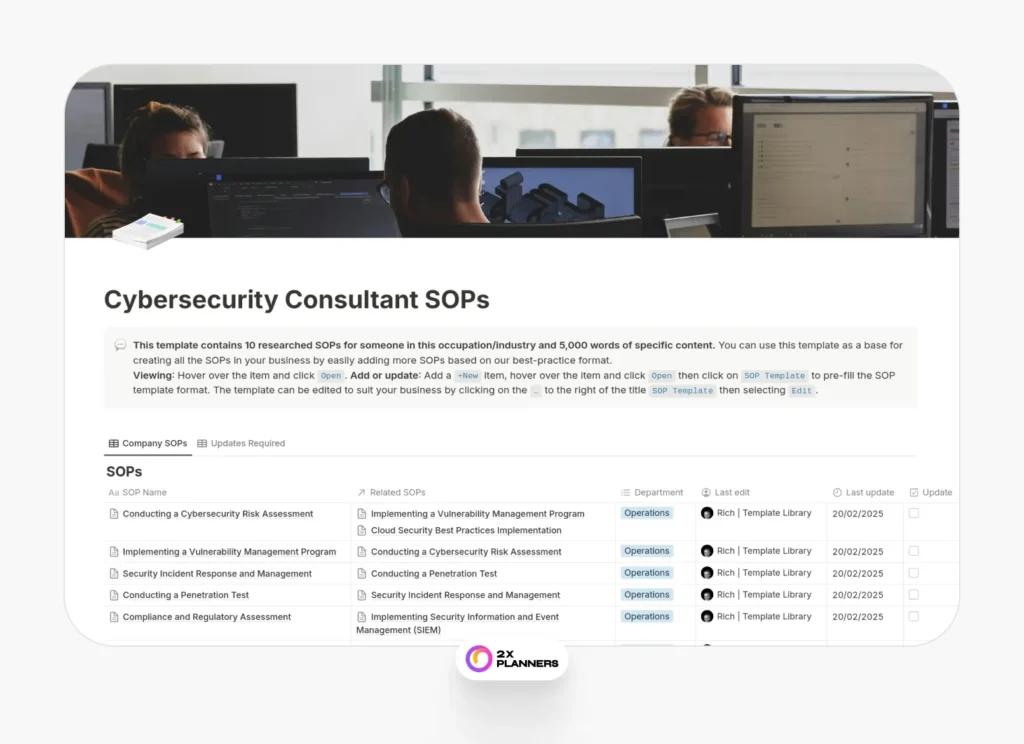
Cyber Security Checklist
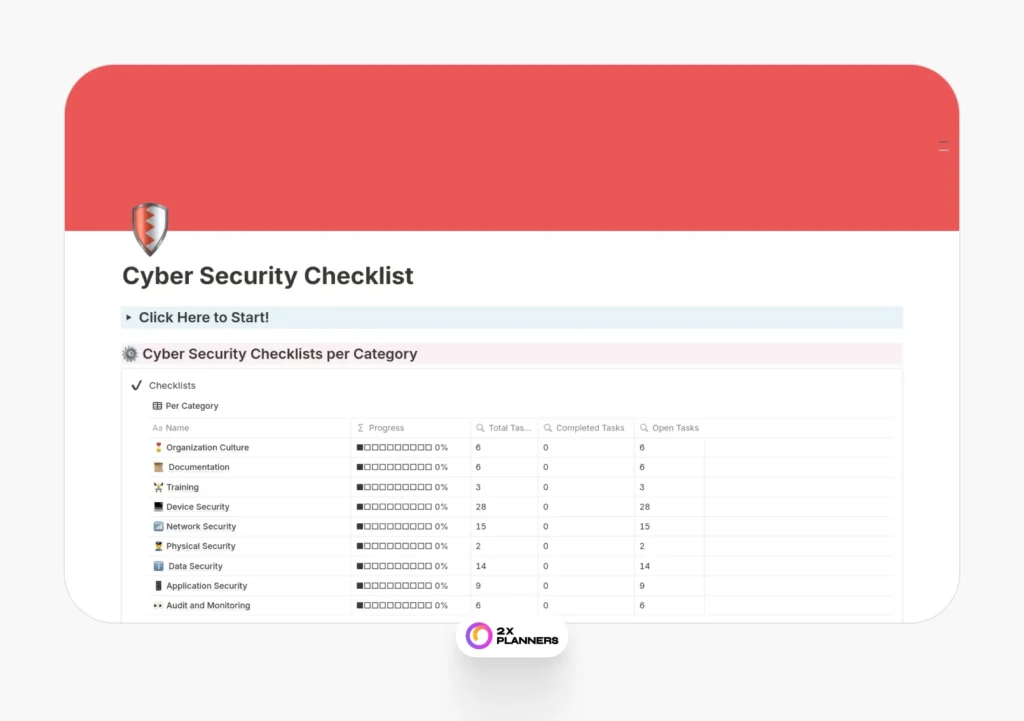
Cyber Security Checklist 2025 Edition (Lite)

Cybersecurity Master Test Plan Solution Approach

Stay ahead of security risks with the Cybersecurity Master Test Plan Planner. Designed to guide software projects before go-live, it breaks down essential steps like scope definition, objectives, and roles & responsibilities into a clear, actionable checklist. Use it to identify vulnerabilities, align your team, and ensure systems are protected from potential threats. Its flexible format makes it easy to adapt to your company’s processes, budget, and security standards. Perfect for project managers, developers, and IT teams, this planner keeps everyone on the same page while boosting confidence that your project is secure and launch-ready.
Technology

Strategic Information Security Plan Bundle: Cyber Security Risk Management

Blue and Black Modern Cybersecurity and Data Protection Facebook Post

Purple and Black Modern Cybersecurity Strategy Presentation

Purple Black Simple Modern Cybersecurity Infographic
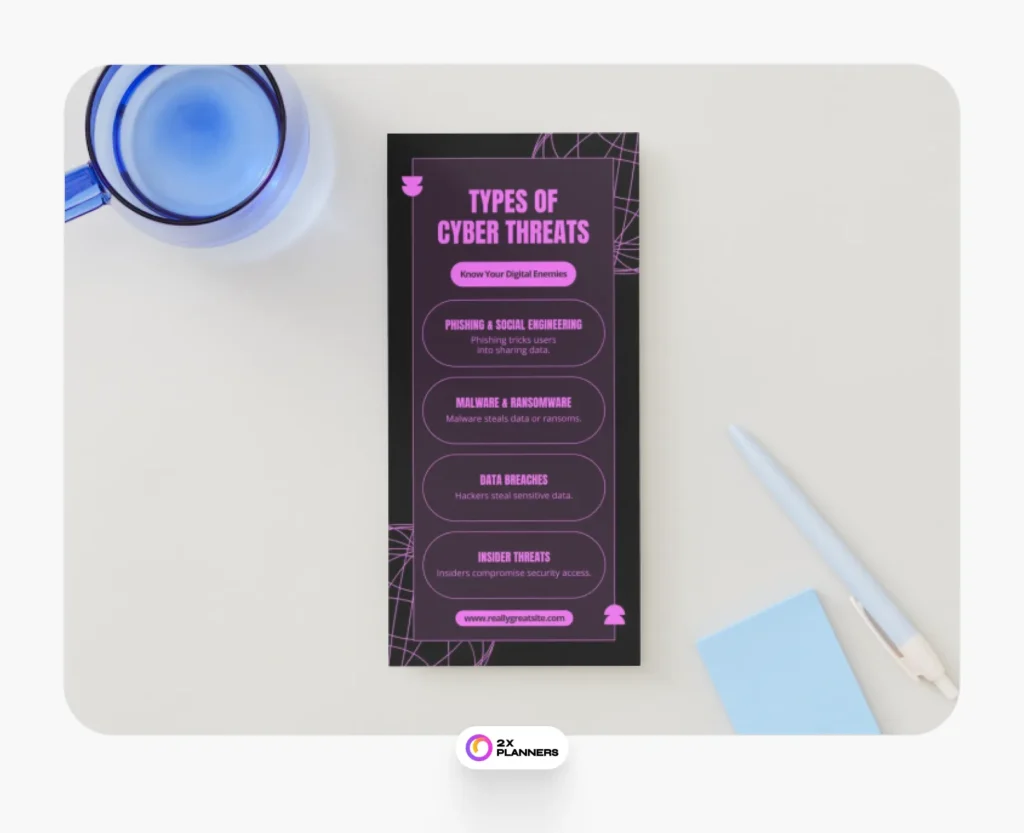
Purple and White Modern

Cyber Security Business Plan

Cybersecurity Infographics
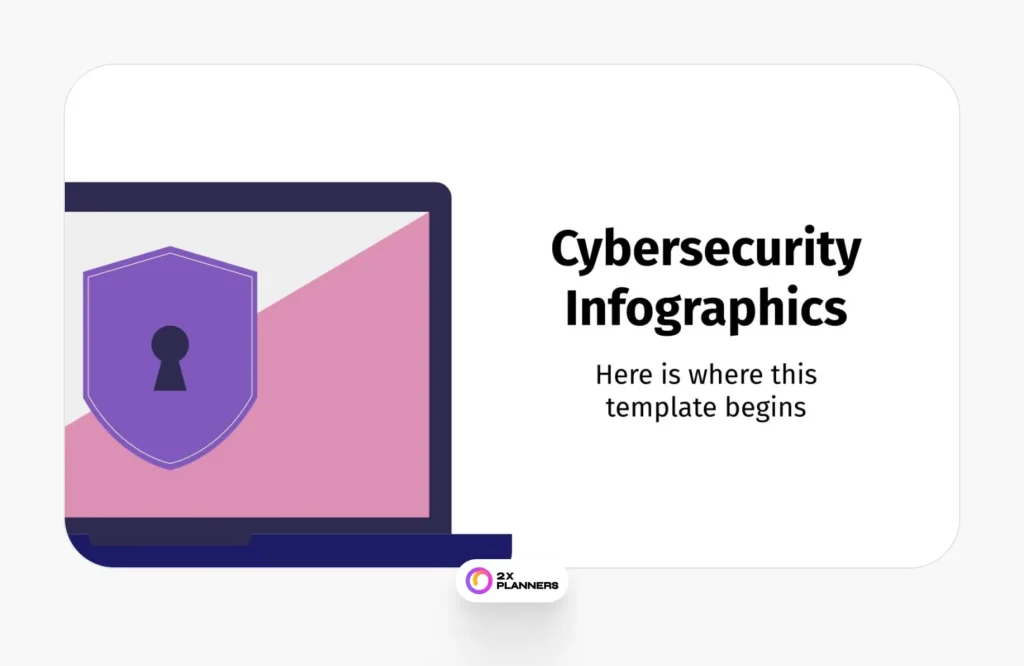
So, from what we’ve seen, the right cybersecurity planner can honestly change the game. It’s not about adding more tools to your pile—it’s about using the ones that make your day flow better. Maybe it’s a digital dashboard that gives you an instant view of security metrics, or maybe it’s just a printable sheet that helps you track patch cycles without overthinking it.
The best part is, there’s no “one-size-fits-all.” You can mix and match until you find what fits your vibe. Some planners work great for big-picture strategy, others for everyday task tracking. Once you find your rhythm, everything starts feeling more manageable, less reactive, and honestly a bit more satisfying.
If you’ve ever felt like cybersecurity planning is just endless checklists and stress, these planner tools can help you breathe a little easier. Try one or two, tweak them to your workflow, and watch how much smoother things get. It’s small habits like these that quietly build better security systems—and calmer teams.
Get started and feel that win.
FAQs
1. What are the best planners for cybersecurity professionals?
The best planners depend on your workflow. Tools like Notion, Trello, and Airtable can be customized for tracking incidents, patches, and risk logs. For traditional planners, cybersecurity-specific templates with task lists and audit sections are great for daily tracking.
2. How do I use a cybersecurity planner effectively?
Start small. Choose one area—like vulnerability management or compliance—and create a planner layout for it. Add checklists, dates, and notes. Over time, integrate more layers, like risk tracking or documentation. Keep it flexible so it works with your natural routine.
3. Are there free cybersecurity planner templates available?
Yes, tons! Many free cybersecurity planner ideas are available on platforms like Notion Template Gallery or GitHub. These include daily trackers, SOC task planners, and incident response logs—all customizable to match your workflow.
Discover the Ultimate Planners to Boost Your Productivity!
Hey! If you’re trying to get organized and keep up with your tasks, take a look at the planners at Planners Central by 2xPlanners. Whether you like printable or digital formats, we’ve got a bunch of options—both free and paid—to help you organize, prioritize, and achieve your goals. Jump in and find the perfect planner to keep you on track!